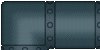|
Blocks are interactive objects in Numbskull. They are necessary because the skull is unable go to the body without their help.
Most of the blocks can be turned, thus giving them lots of possibilities. In the levels of Numbskull, the player has to turn them correctly to avoid obstacles or hazards, and reach the finish. Each type of block has its own properties.
Black blocks[]
Black blocks appear in nearly every level. Several variations exist, most with different designs. They take up one block of space, and are the most common of all the blocks in Numbskull.
Variations[]
Help blocks[]

A help block
Help blocks are normal black blocks that have a white "?" in the middle of the block, with a metal blocks circle carved into the block around it.
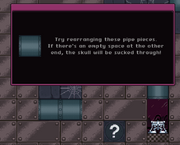
A message appearing from a question box.
If the player hovers their mouse cursor on top of the block, a box with pink edging will appear in the middle of the screen. The box will tell the player about new blocks, or other things. These blocks can also be moved, but they are usually placed away from the puzzle, surrounded by other metal non-moveable blocks.
Metal blocks[]

A metal block
Metal blocks appear as a block with a bronze colour and bolts on each edge. Metal blocks cannot be moved at all, and make up the edges and walls of the level the Skeleton is in. 2x2 metal blocks also exist in the game, but do not appear often.
Triangle blocks[]
Triangle blocks appear as approximately fifty percent of a usual block, only this half appears as a right triangle. Triangle blocks are half a block and do not act as usual blocks. If the skeleton manages to get the hypotenuse (sloped side) of the triangle block, he will roll down the sides. Two triangle blocks cannot be united to make a whole block.
2x2 blocks[]
2 x 2 blocks are the size of four black blocks in a square shape. There are variations of designs for the 2x2 blocks. 2 x 2 blocks help the skull reach his body. The 2x2 blocks must be included in a 3x3 turn or larger in order to have any effect.
Conveyor blocks[]

|
This section is about conveyor blocks from Numbskull. For conveyor blocks from other games, please see Conveyor blocks. |
Conveyor blocks include multiple pulleys of different sizes. The belting does not seem to be visible. The pulleys are a very dark green color. Conveyor blocks will turn the skull right, but the conveyor block can be moved to turn they skull in different directions. The conveyor block cannot turn other blocks.
Pipes[]

|
Pipes have a bluish color. Certain sides of the pipe blocks has three halves of bolts. When joined together with another pipe block, three bolts will be formed. If one pipe is placed right beside the skeletons head, the skeletons head will be sucked in. While the skeleton's head is being sucked in, nothing can be moved, and the skeleton's head can never get stuck in a pipe. The pipe pieces come in two different styles: a straight piece, and a turn piece. Pipes are first introduced in level 8.
Chained blocks[]
Chained blocks appear as the same as normal sized blocks, except that they are a different color, and they are connected by a chain. They are a grayish color, and are two blocks chained together by chain links. Chained blocks consists of two blocks and a chain. Anything can fall through the chain, but to rotate the chained blocks, the player has to get both of them in the box. The length of the chain cannot be changed. Chain clocks are first introduced in level 9, where there is one of them along with some other blocks.
1x2 blocks[]
1 x 2 blocks are the size of two black blocks in a vertical line. They may sometimes appear in levels with an old church glass design on the block. 1 x 2 can block the player's progress by preventing the player from rotating blocks. To bypass this, the player should switch the 1x2 blocks with two normal blocks.
Left turning blocks[]
Left turning blockslooks like regular black blocks with a curved arrow that is point to the left. There is a faint circle that encloses the arrow, and four faint triangles around the corners of the block.
If the player includes this block in the white box when they about to move something, the items in the white box will turn left instead of right. This can sometimes be helpful.
Inversion blocks[]
Inversion blocks takes up the same amount of space as the normal blocks. There is a curved white arrow that points 180 degrees. There is a faint circle that encloses the arrow, and four faint triangles around the corners of the block. When the player selects this block when selecting the area to turn, this block will cause the area to be vertically inverted.
1x3 blocks[]
1 x 3 blocks are the size of three black blocks in a vertical line. There may be a small amount of cracks on the block. Similarl to the 1x2 blocks, these blocks tend to block the player's progress because of their irregular shape. The player must put the block in a position so it can be rotated in the favour of the player.
Castle turning blocks[]

A castle turning block.
Castle turning blocks are the size of a black block. There is a small circle that contains white arrows that continually move downwards. When castle turning blocks are moved, the entire castle will rotate to the right. This block can be used to clear levels and can be used with the left turning block or the inversion block together to create faster solutions.
Electrified blocks[]

An electrified block
Electrified blocks are hazardous blocks. Electrified blocks are made of grey metal and have a white skull and crossbones on the block. The block is electrified with purple electricity. Electrified blocks will kill the skeleton's head on contact, causing his head to jump off the screen.
| v • d • eNumbskull | |
|---|---|
| General | Numbskull • Skeleton |
| Blocks | Black blocks • Help blocks • metal blocks • Curved blocks • 2x2 blocks • Conveyor blocks • Pipes • Chained blocks • 1x2 blocks • Left turning blocks • Upside-down turning blocks • 1x3 blocks • Castle turning blocks |
| Hazards | Electrified blocks • Pumpkins |