The profile box is a small module on Nitrome.com that contains a brief summary of a user's information.
Location[]
The profile box is found in the top-right corner of the site, above the search bar. It appears on most pages of Nitrome, excluding subsites and the Pixel Love domain.
Appearance[]
The Profile box is a rectangular box, and shows information on whichever user is currently logged in. If no user is logged in, the box is reverted to its default state.
Default[]
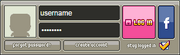
On the far left of the profile box is a square where the user's avatar would normally be displayed, but instead contains a grey silhouette (similar in shape to Austin Carter). Next to the square are two horizontal black bars for the user to type in their username and password. By default, if the bars are empty, they will display the word "username" in the top one and a series of dots representing a password in the bottom. Next to the bars is a square, pink button that reads "Log In" with an image of Cuboy's head next to it. Clicking this button will log in the user with the matching username and password that are typed in the bars to the right. If no user is found with the typed-in combination, a pop-up message will appear reading "Invalid username or password. Please try again."
Next to the pink Log In button is a blue button with an "f" on it. The clicking this button will take the player to the Facebook login page (if they are not already logged in on that computer) or to the Facebook registration page (if they already are). However, if the user has a Nitrome account already connected to that Facebook profile, clicking the button will simply log them into the connected Nitrome account.
On the bottom of the profile box are two horizontal buttons and a small box. The first button reads "forgot password", and links to a page where the user can type in their email address for Nitrome to send them a password reset email. The second button to the right reads "create account", and will take the user to the registration page. To the right of the buttons is a small box that with the words "stayed logged in" that can be clicked on to make a large check mark appear inside it. If the box is check-marked when a user logs in, it will make it so that anytime that user returns to the site on that computer they will automatically be logged in.
Logged in[]
This section is empty. You can help Nitrome Wiki by adding info.
New profiles[]
Profiles were updated on February 11 2015, this update changing the appearance and adding new features.
Appearance[]
The new accounts box is now a bit bigger and has extra buttons. The user's avatar now links to their profile and in order to access their avatars the user no has to click a pink piece of paper with the "not logged in" silhouette on it instead of their avatar.
This icon is followed by the replies icon which appears as two chat bubbles with lines of text, both a different shade of yellow. There is a link to the user's private messages, this link appearing as a yellow coloured envelope. The final icon takes the user to their list of friends and appears as a yellow and a purple man.
Clicking on any of these icons will take the user to that page.
| v • d • eNitrome.com | |
|---|---|
| General | Nitrome • Games • Shop (Music • MochiCoins) • Blog • Cuboy • Pixel Love Games |
| Site versions | Version 1.1 • 1.2 • 1.5 • 2.0 • 2.5 • 2.6 |
| Services | Music • Freebies • MochiCoins • Distributable games • Advertisements • Featured games |
| Skins | Classic • Winter • Retro • Horror • Party • Snowman • Factory • Ice Temple • NES • Steampunk • Nitrome 2.0 • 100th Game • Touchy • Icebreaker • Avalanche • Ditto • Kraken • Jam 2014 • Oodletrouble • Bad Iceberg • The Bricks • Super Leap Day |
| Modules | Facebook (module) • Comments module • Top games • Videos |
| Accounts | Accounts • Account creation • Avatars • Badges • Friends • Notifications • Recent comments • Profile box |
| Icons | Nitrome 1.0 icons • Nitrome 1.2 icons • Nitrome 1.5 icons • Nitrome 2.0 icons |
| Other | Navigation panel • Games tab • Slider (Gallery) • Hearted • Advertised games • Links • Special announcements • Nitrome Touchy (Controls) |

